In addition to the Raspberry Pi, the Arduino-based IoT device from Siemens enjoys great popularity. Beside the low purchase price, the Siemens SIMATIC IoT devices impress with their extended voltage range, a stylish DIN rail housing and the good reputation of their manufacturer.
Some time ago we wrote an article about how to operate a Raspberry Pi with CODESYS via the cloud. In this article we want to use our Universal Cloud Adapter instead of CODESYS. This is available free of charge and allows to connect devices via many different protocols like Modbus, OPC-UA, Siemens TCP, BACnet or M-Bus.
The advantages of the SIMATIC IOT2000 series
When looking for cheap hardware for IoT gateways, the focus quickly falls on the popular Raspberry Pi. However, these are usually not suitable for the requirements of the industry. Often only a 24V power supply is available in the electrical cabinet. In addition, the device should be mounted on a DIN rail. Siemens SIMATIC IOT2000 offers all this at a price of around 62€ for the SIMATIC IOT2020 and around 200€ for the SIMATIC IOT2040. For industrial hardware, this is an almost unbeatable price.
First steps
To use the SIMATIC IOT2000 we need a microSD card with the Yocto based operating system. The fastest way to do this is to download a sample image from the product page. More experienced users can access the GitHub project and customize an image. Then plug in the prepared microSD card, apply a 9-36V power supply and plug in a network cable. The IoT gateway can be reached after a short time at the address 192.168.200.1. We connect to the device via
ssh root@192.168.200.1
Now we use the pre-installed tool IOT2000setup to make the most important settings, such as the network settings. A root password should also be assigned.
The Cloud Connection
Once the device setup is complete, the Cloud Adapter setup can begin. We follow the instructions and execute the following command via SSH.
wget -qO - http://install.anyviz.io | sh
After a few seconds the Cloud Adapter is downloaded from the AnyViz servers and the installation is complete.
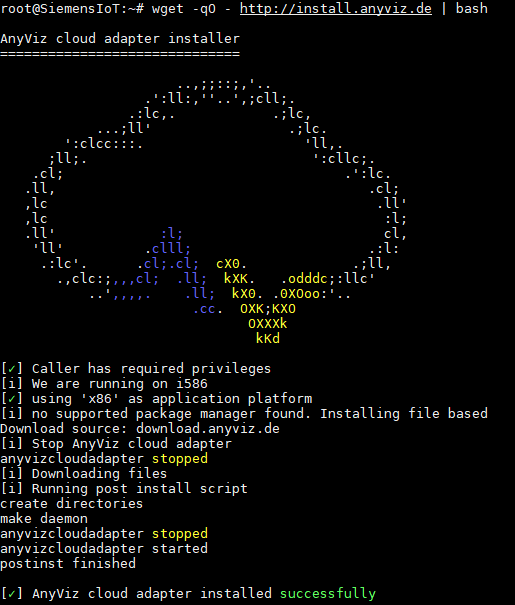
The further configuration is done comfortably via the browser. There we enter the IP address of the Siemens IoT with the port 8888 (e.g. http://192.168.200.1:8888). Now we enter our project number and assign a password. Under the section Connections several connections to Siemens controllers, OPC-UA devices, counters, sensors or similar can be established. The data is immediately available in the cloud.
Additional function: Siemens IOT with AnyViz VPN
For less than 65€, the Siemens SIMATIC IOT2020 not only provides an IoT gateway, but can also be used as a VPN gateway. However, the experienced AnyViz user will have noticed after the installation that the AnyViz VPN functionality is not offered in the web interface of the cloud adapter. This is due to a lack of VPN support for the Yocto operating system as provided by Siemens. An image with VPN support can be created by modifying the build project stored in the GitHub. Please contact our AnyViz support. We are happy to help.


