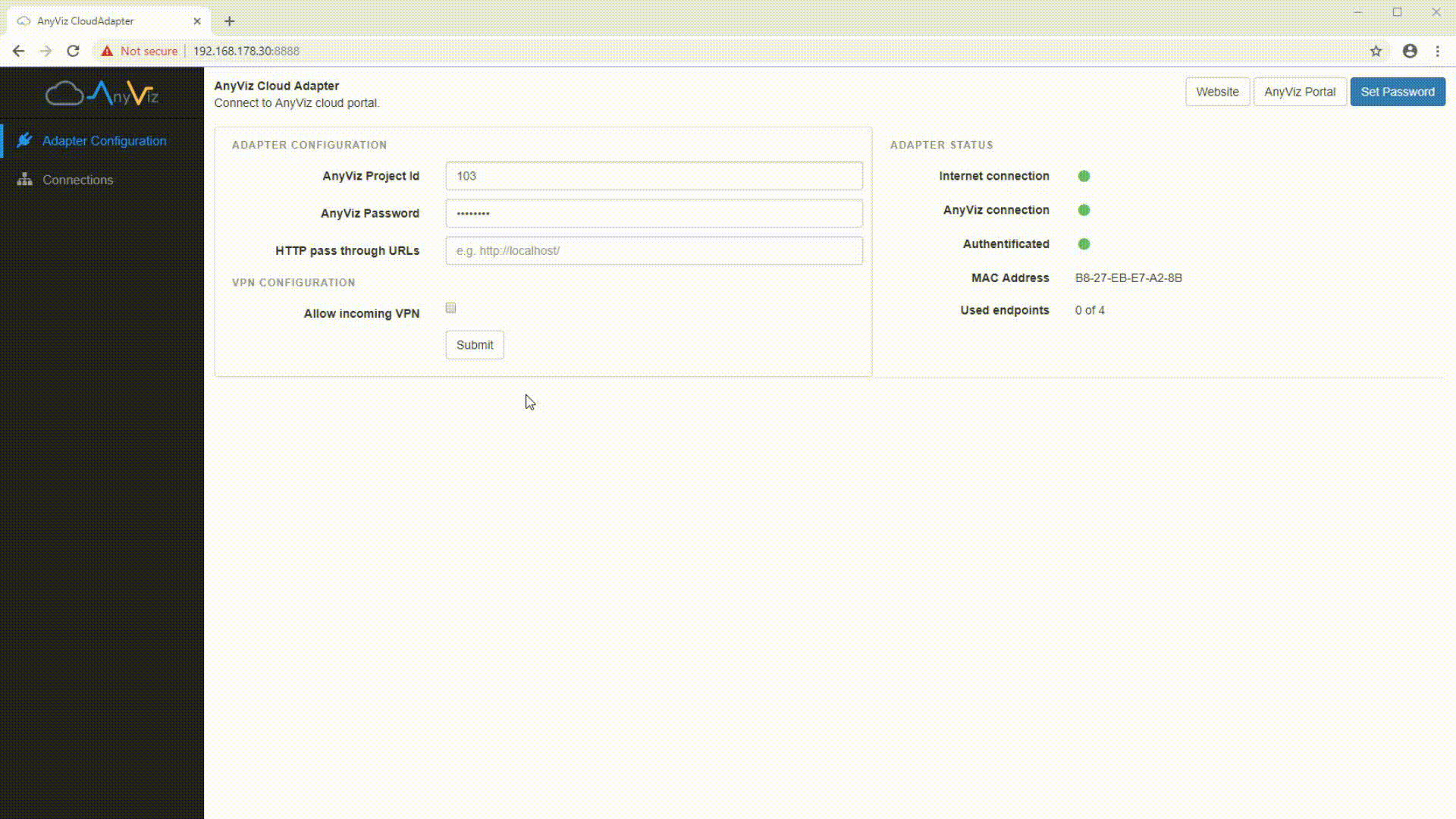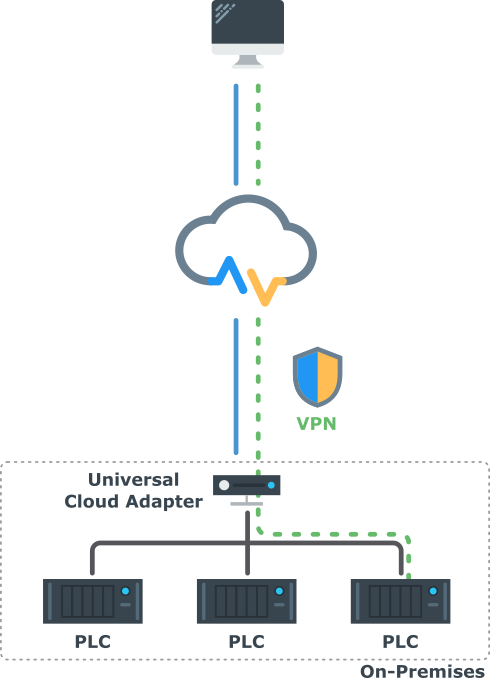Two clicks are all it takes to establish a VPN connection to a cloud adapter. Any services can then be used over the connection. No complicated port forwarding is required. You can work exactly as if you were connected to the Gateway with a cross-over cable.
When activating the VPN functionality, you can additionally select a local network that should be accessible via the VPN connection. In this way, you can not only connect to the Gateway, but also reach all devices of the shared network in an easy way. Use your PLC programming environment to connect to a PLC and apply program updates. You can conveniently transfer data or use other services as if you were on site.