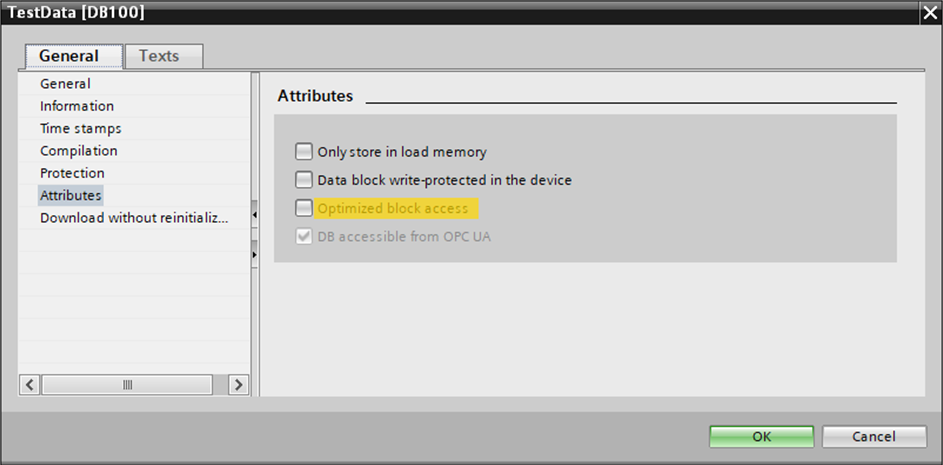Siemens TCP
The S7 protocol (RFC 1006) enables read and write access to data blocks, flags, inputs, and outputs of Siemens controllers.
Connection Parameters
| Hostname | Hostname or IP address |
| Port | TCP port (default: 102) |
| Rack | Rack number (usually 0) |
| Slot | Slot within the rack (typically 2 for S7-300 and S7-400) |
Configure Symbols
Each symbol to be read or written must be configured. To create a new symbol, click New Row.
| Name | Enter the name for display in AnyViz |
| Area | Specifies the memory area of the variable, e.g., Input, Output, Flags, or DB (data blocks) |
| DB | When selecting DB, the number of the data block must be specified |
| Data type | Select the appropriate data type |
| Address | Enter the byte address in decimal notation or the bit address |
Bit Addressing
Siemens TCP allows reading or writing individual bits. In Siemens notation, the 21st input bit is labeled as [2.4], which means bit 4 of byte 2. Select the data type BIT and enter the address 2.4.
System Requirements
To communicate with a Siemens PLC via the RFC1006 protocol, the following settings must be configured in the TIA Portal.
Allow Full Access in CPU Properties
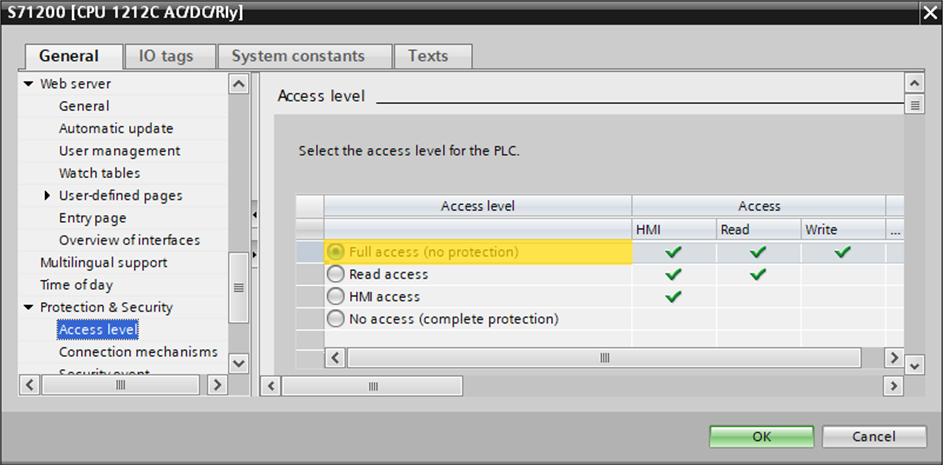
Permit access with PUT/GET
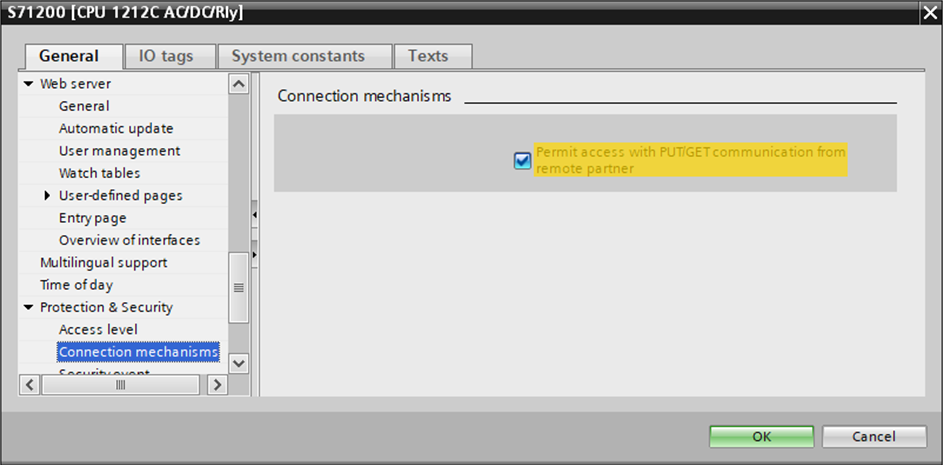
Disable Optimized Block Access