Edit mode
The editing mode interface consists of 4 areas:
- Header area
- Tree area
- Edit area
- Config area
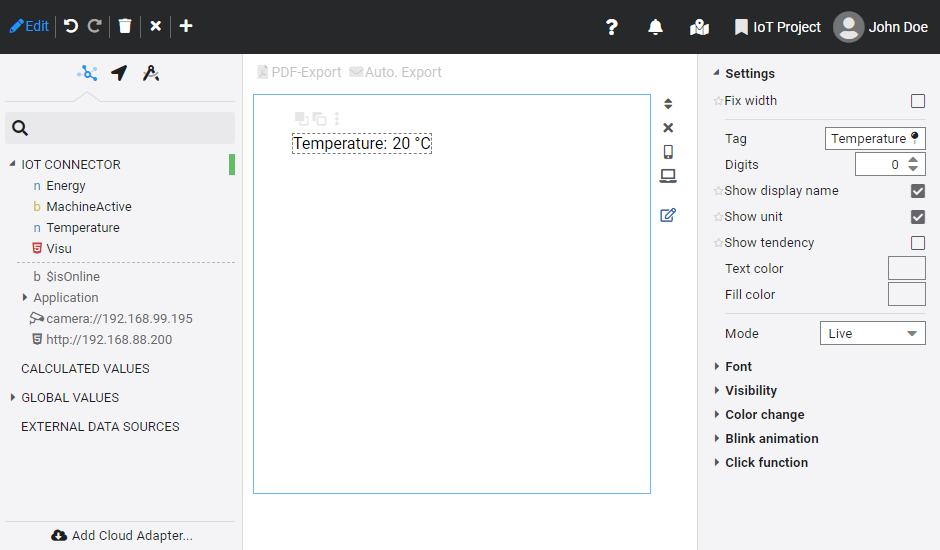
Header area
When the editing mode is active, additional tools for editing views appear in the header area:
- Undo: Undoes the last action in the view editor or configuration area
- Redo: Redoes the last undone action
- Papierkorb: Opens the recycle bin
- Delete: Deletes all selected vizuals
- Add layout: Opens the layout selector
- Simulation: Activates the simulation of tag values
Tree area
There are a total of 3 trees in this area. Most elements of the trees support drag & drop and can be dragged into the view. In addition, the elements can be edited via . More editing options are available via the context menu (or right mouse button).
- This tree contains all Cloud Adapter, symbols, tags und alerts.
- Contains all views of the project. The views can be nested via drag & drop.
- This tree lists the available control vizuals.
Edit area
The editing area displays the contents of the current view. A view contains layouts with unlimited vizuals. Vizuals can be selected and then configured or deleted via the view editor.
The view editorConfig area
In the configuration area, selected vizuals are configured. Each vizual offers individual configuration options.
Multi-edit of vizuals