User management
The user management of the project settings is used to add all persons who should have access to the project. Further settings for the user must be made by the user itself in the user settings.
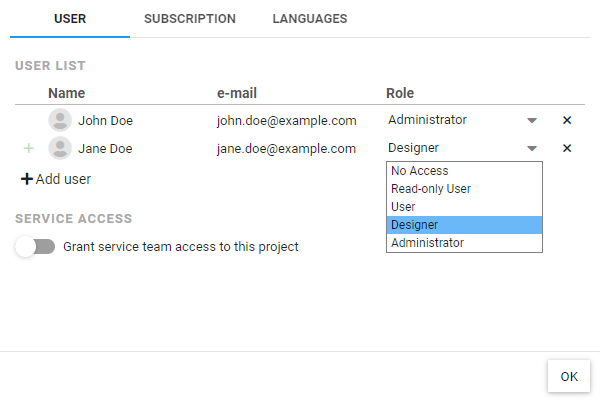
Via Add user additional individuals can be added to the project. All you need is its name and e-mail address. An invitation email is then automatically sent to the appropriate person and access to the project is granted.
The button can be used to remove users from the project. It should be noted that only the access to the project is removed. The user itself is still present in the cloud, with possible further project permissions.
Note: Please be aware that all project permissions will not be applied until you confirm the dialog with OK.
User roles
The user role can be defined individually for each user via the 'Role' column. The roles are hierarchical and based on each other. The following user roles are available:
- No Access: No project authorization (e.g. for use as invoice or report recipient)
- Read-only User: Has access to all views
- User: Has access to all views and can change tag values
- Designer: Is allowed to create tags and edit views
- Administrator: Has all rights in the project
Service Access
If you need support for a project, service access can be enabled. This gives AnyViz service staff administrator access to the project.