Share
The data of a project can be made available to other projects via project sharing. Depending on the sharing type ('Read only' or 'Read/Write'), tags can be written or only read from the other project. To open the dialog, click on the project area and there on the icon next to Project settings & subscription and select Project share.
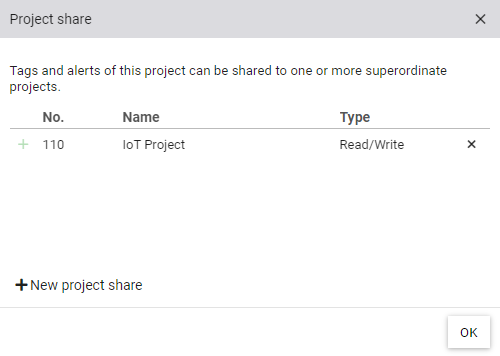
The shared projects are displayed in the object tree including cloud adapters, tags and alerts. It should be noted that the data can only be configured in the original project.
Note: If a project already contains shared projects, the project itself cannot be shared again.