Share
Views can be made available via a link even without user login. A sharing token must be generated for this purpose. Via the context menu of a view the 'Share view' dialog can be opened and a new share can be created.
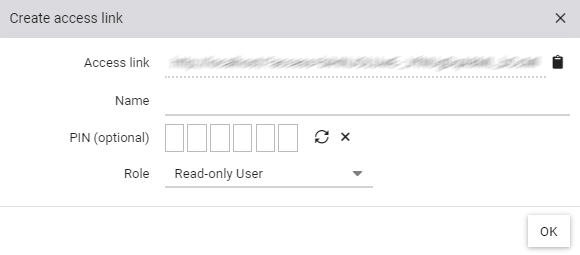
| Access link | The access link should be made available only to the desired group of users |
| Name | The name is only used to identify the share link |
| PIN (optional) | Optionally, entering an PIN may be required The pin can be set manually or generated automatically |
| Role | The role assigned to the user can be either 'Read-only User' or 'User' |
Caution: Anyone who owns the share link has access to the view and the (historical) data used in the view.